Join 30k+ business owners every Sunday at 5pm for actionable automation tips to kickstart your week.
AVERAGE READ TIME
4 Minutes
Written by
POST PUBLISH DATE
How Long Does It Take Google To Index My Website?
Four simple tips to help answer your questions:
- Submit Your URL to Google: The most straightforward step to get your website noticed by Google is to submit your URL through Google Search Console. This tells Google's crawlers to inspect and index your site, possibly speeding up the time it takes to appear in search results.
- Create and Submit a Sitemap: A sitemap serves as a roadmap for Google's crawlers. By submitting a sitemap via Google Search Console, you make it easier for Google to understand the structure of your site and index it accordingly.
- Check if Your Site is Already Indexed: Before doing anything else, perform a Google search using your business name to see if your website is already indexed. If your main domain and up to 6 sub-pages appear in the results, you're on the right track.
- Promote Your Site on Social Media: Sharing your site on social media platforms like Facebook, Twitter, and LinkedIn might not directly impact your Google rankings, but it can help your site get crawled and indexed more quickly.
How Long Does it Take for Google to Index Your Website?: Insights from Brad Smith
Are you wondering how long it takes for your new website to show up on Google? Brad Smith shares his insights through blog posts, podcasts, and videos on how you can get your website indexed by Google in less time than you think.
The average time frame ranges between 4-30 days, but there are steps you can take to expedite the process.
The Time Frame: 4-30 Days
According to Brad Smith, most new web pages will appear on Google's index between 4 to 30 days after they're published. However, this process can be expedited by manually submitting your link through Google Search Console.
Doing this will signal Google's crawlers to inspect your page more quickly than if left to their automated routines.
Create A Sitemap: Your Roadmap to Google
Creating a sitemap isn't just good for your website's organization; it serves as a roadmap for Google's web crawlers. When you set up a sitemap and submit it via Google Search Console, you're giving Google a guided tour of your most important pages.
This enables the search engine to understand the structure and hierarchy of your website, increasing the likelihood of quick and accurate indexing.
Check if Your Site is Already Indexed: Do a Quick Search
Before taking additional steps, perform a simple Google search for your business name to see how your website currently ranks. If you notice up to six pages listed under your main domain in the search results, congratulations—your site has already been indexed. If not, consider manually submitting your site to Google.
Google Analytics & Search Console: Your Website's Mission Control
Installing and setting up Google Analytics and Google Search Console will give you the control and information you need to make educated decisions about your website:
- Google Analytics: This tool provides crucial statistics like the number of visitors to your site, how long they stay, which pages they visit, and even geographical information. Knowing these metrics can help you tailor your content for better user experience and higher search rankings.
- Google Search Console: Formerly known as Google Webmaster Tools, this service allows you to monitor your website's overall health, including indexing errors, security issues, and crawl status. Regularly checking these factors will give you insights into what may be holding your site back from getting indexed.
The Power of Internal Linking: Connect the Dots
Internal linking doesn't just offer a better user experience—it aids Google in indexing your website. The structure of your site's navigation should be intuitive both to users and search engine algorithms.
Consistently linking relevant pages within your content can improve your site's crawlability, thereby helping you move up in search rankings.
Indexing with Other Search Engines: Don't Put All Your Eggs in One Basket
While Google is a major player in the search engine market, it's not the only one. Bing, Yahoo, and others also have their own indexing procedures. To maximize your reach, submit your website's URL to these engines as well. The more search engines that index your site, the greater your online visibility.
Promote Your Site: Share, Share, Share!
Spreading your website link across various platforms will also help in quick indexing. Though links shared on social media platforms are typically "nofollow," meaning they don't directly impact your search ranking, they do contribute to your site's visibility and can speed up the indexing process. Google and Bing track social signals, which can indirectly improve your site's searchability.
Keep Your Content Fresh: The Indexed Website Insights
Once you've taken all these steps, the final piece of the puzzle is maintaining up-to-date content. Information becomes outdated quickly, especially in today's fast-paced digital world.
Brad Smith suggests creating a monthly list of older posts that can be updated with fresh information and tips. Keeping your content current ensures you stay relevant in search results and provide real value to your visitors.
By following these tips, you won't just get your website indexed faster—you'll be optimizing for better search rankings and more traffic. If you want to dive deeper into each of these aspects, check out Brad Smith's podcasts, videos, and blogs for expert advice and advanced techniques.
Feel free to reach out for more tailored strategies and insights.
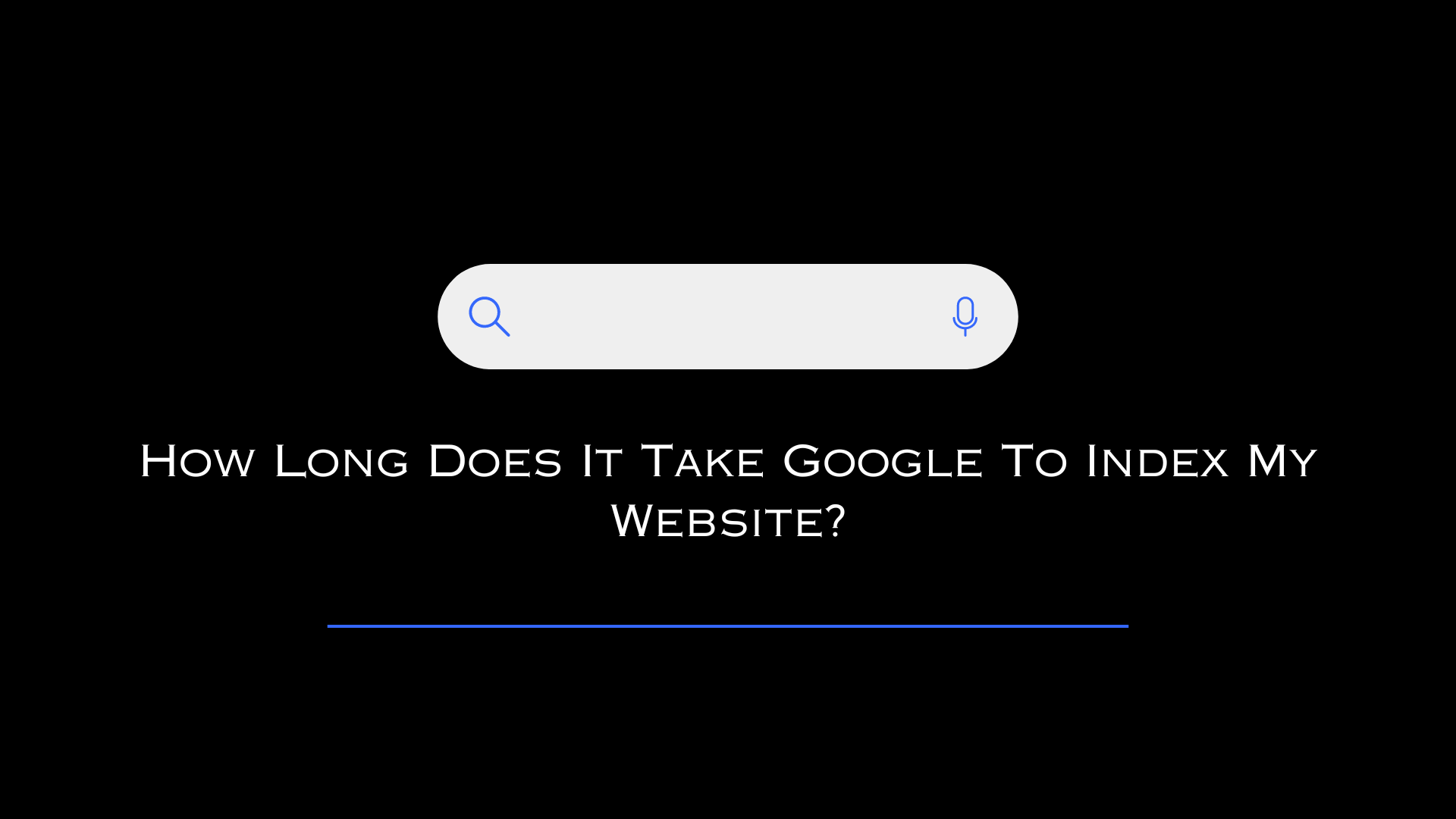
How long does it take for Google to index a new website?
Typically, it takes between 4 to 30 days for Google to index a new website. To speed up the process, manually submit your URL through Google Search Console to prompt Google's crawlers to inspect your page faster.
How can a sitemap help with website indexing?
A sitemap acts as a roadmap for Google's web crawlers, helping them understand the structure of your website. By creating and submitting a sitemap through Google Search Console, you improve the chances of your site being indexed quickly and accurately.
What are the benefits of using Google Analytics and Google Search Console?
Google Analytics provides insights into visitor behavior, which helps tailor content for better user experience and higher rankings. Google Search Console, on the other hand, monitors your website's health, including indexing status and crawl errors, helping you resolve issues that may affect indexing.
THE AUTOMATION
NEWSLETTER
Join 30k+ business owners every Sunday at 5pm for actionable automation tips to kickstart your week.
