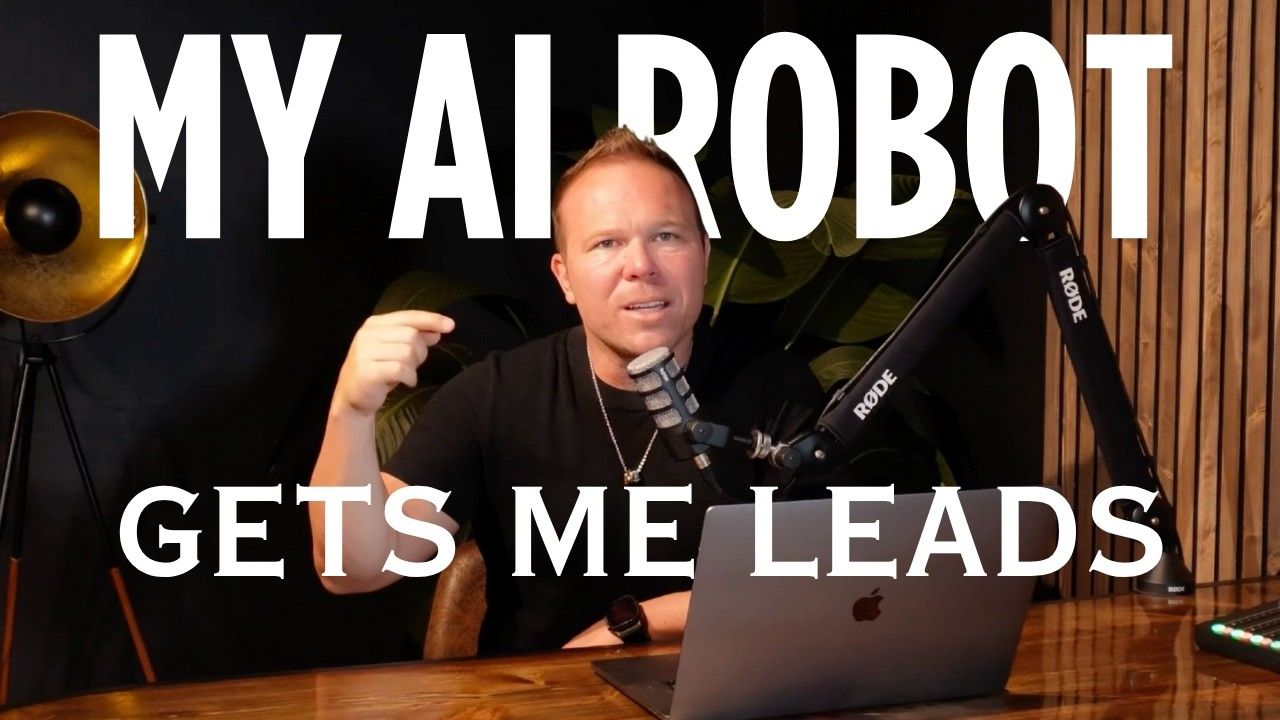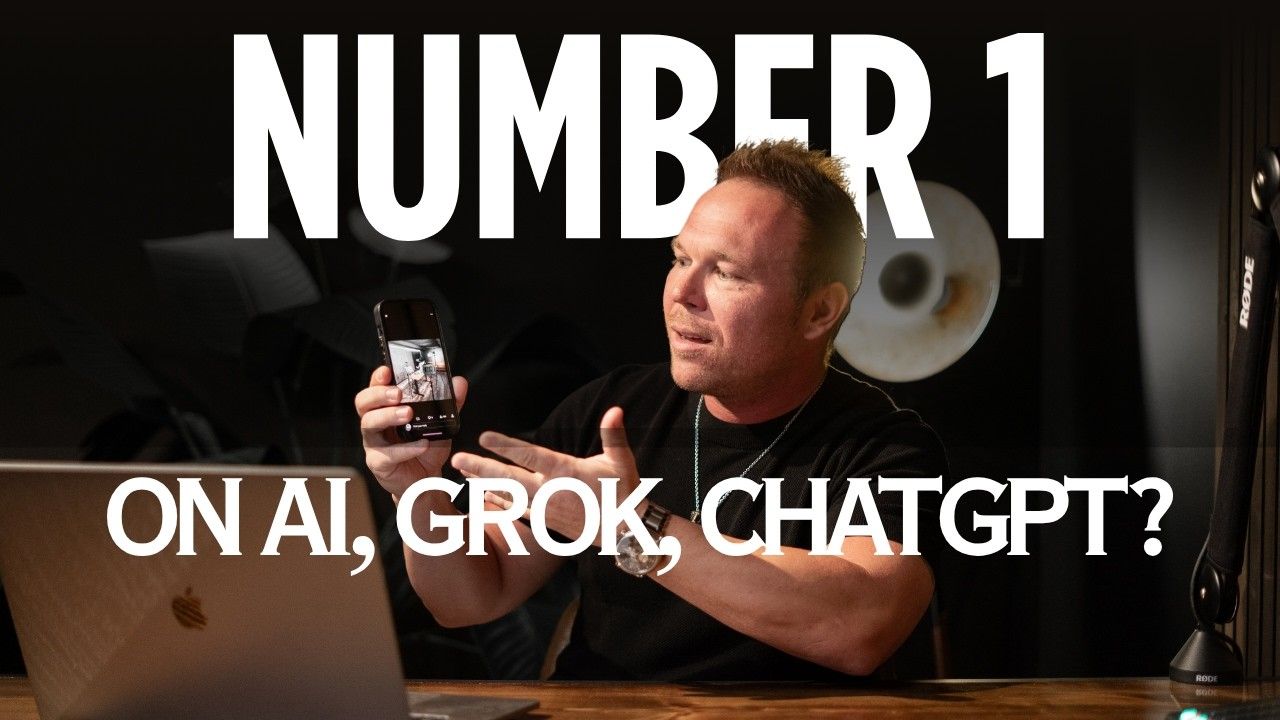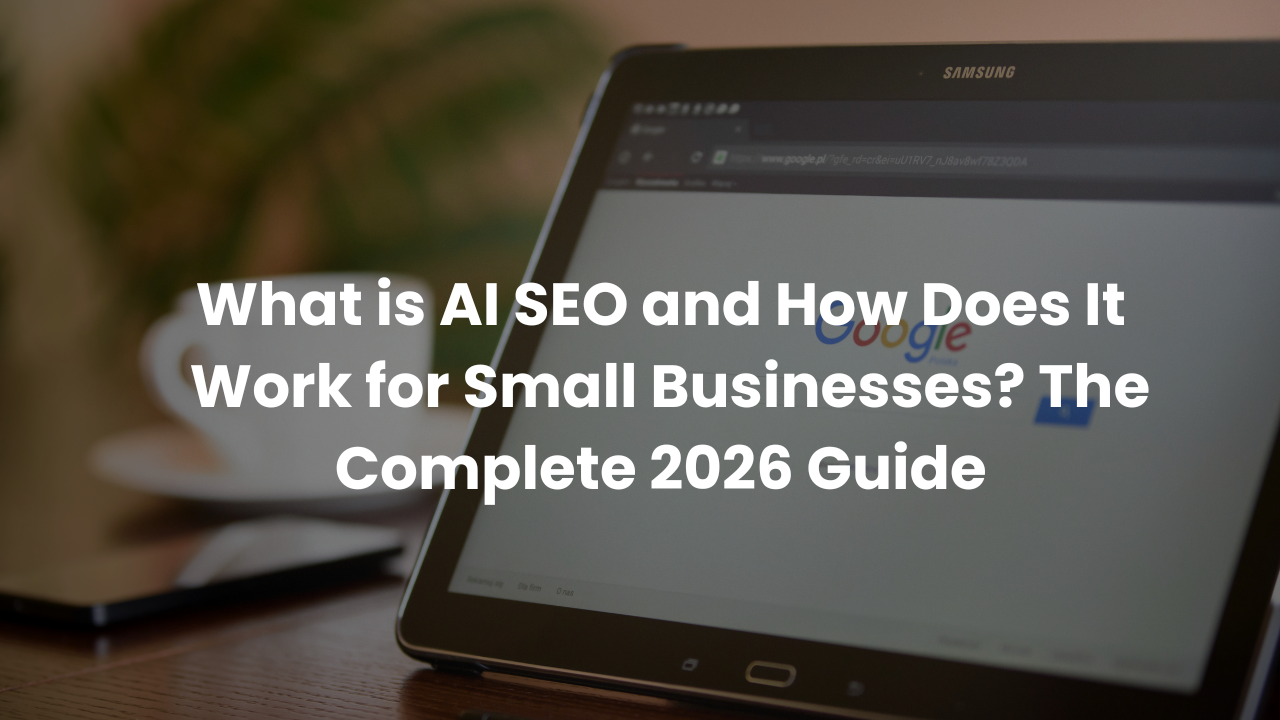How to Run YouTube Ads for Just $5/Day and Get More Leads
5 Simple Steps You Will Learn In This Guide
- How one pinned tweet can drive leads and start conversations.
- Why asking for comments increases engagement and reach.
- How to move leads into DMs naturally without being pushy.
- The importance of offering high-value free content.
- Why follow-up messages & email sequences close more sales.
Many businesses waste thousands on Facebook ads without results or limit themselves to one channel. In this post, I’ll show how I get high-quality YouTube leads for pennies per view—all for less than $5/day.
Hey there! I’m Brad Smith, owner of
AutomationLinks . With 10 years in marketing and 2,500+ brands helped, I’ll walk you through my $5/day YouTube ad system. Retargeting leads with this strategy means prospects say, “I’ve watched all your videos—I’m ready to sign up.” Let’s dive in.
Why YouTube Ads Cost Less and Convert Better
YouTube now focuses on off-platform targeting, especially as users switch to TVs and upgrade to ad-free Premium ($20/month). For businesses, this means YouTube videos can be shown across Google’s ecosystem (Gmail, Display Network, apps) after someone watches your content.
This omnipresence builds trust. When leads see you everywhere post-engagement, conversion odds skyrocket.
Step 1: Retarget Viewers Who Watched Your Videos
If someone watches your YouTube video, use Google Ads to retarget them across Google platforms. Example: After they watch your video, show ads on Gmail, Display Network, or Google’s app.
Pro Tip
: Link ads to a landing page with your YouTube video or directly to the video itself. This triggers YouTube’s algorithm to recommend your content organically later.
Step 2: Show Ads to Website Visitors
Retarget website visitors with YouTube/Google ads. When someone visits your site (and accepts cookies), they’ll see your ads on YouTube or Google platforms afterward—even if they have YouTube Premium.
Step 3: Target Your Competitors’ Audience
Run ads targeting viewers of 5–10 competitor channels with your ideal audience. Example: If Alex Hormozi’s audience aligns with yours, show your ads after his videos. This places your content in their recommendations or on Google platforms they use.
How to Scale This Strategy for More Leads
Start with $5/day on one tactic (retargeting viewers, site visitors, or competitors’ audiences). Once results roll in—more views, subscribers, and leads—increase your budget. High-quality leads will arrive sales-ready, saying, “I’ve seen your videos—let’s start.”
Final Thoughts & Next Steps
If this resonated:
- Click here for my full advertising guide.
- Like, subscribe, and check my YouTube ads playlist for setup tutorials.
Thanks for reading—see you in the next post!
Why choose YouTube ads over Facebook ads?
YouTube ads often cost less, convert better, and let you retarget across Google’s massive network (Gmail, Display, apps). Plus, leads arrive already familiar with your brand.
How do I target competitors’ audiences without being spammy?
Focus on providing value. Create ads that answer questions or solve pain points their content misses. Position yourself as a helpful alternative.
What if my audience uses YouTube Premium?
Your ads still show on Google platforms (Gmail, Display Network). Link ads to a landing page with your YouTube video to trigger organic recommendations.
Can I really scale this with just $5/day?
Yes! Start small to test audiences and creatives. Once you see ROI (leads, subs, views), gradually increase your budget.
How do I track if YouTube ads are generating leads?
Use Google Analytics to monitor website traffic from ads. Ask leads how they found you—most will mention your videos or ads.Yes! This strategy can be adapted for LinkedIn, Instagram, or any platform where you can engage with your audience.