Join 30k+ business owners every Sunday at 5pm for actionable automation tips to kickstart your week.
AVERAGE READ TIME
4 Minutes
Written by
POST PUBLISH DATE
How To Use HubSpot CRM For Sales
Here's How You Can Increase Sales with HubSpot CRM:
- Centralize and Organize Your Contacts: Make the most of HubSpot CRM's contact management capabilities. Import your contacts from various sources, like CSV files, Gmail, or Outlook. Once imported, organize them in a way that makes sense for your sales process. This centralization gives you a complete view of each customer, allowing for more personalized and effective interactions.
- Automate Routine Sales Tasks: Leverage HubSpot CRM's automation features to streamline repetitive tasks. You can set up automated email sequences to maintain consistent communication with your prospects. This not only saves time but also ensures your leads receive the right information at the right time, increasing the chances of conversion.
- Integrate with Other Tools: Enhance your sales processes by integrating HubSpot CRM with other business tools like email marketing platforms and customer support software. These integrations provide a more comprehensive view of the customer lifecycle and enable seamless transitions between different stages of the sales process.
- Regularly Update and Evolve Your CRM Strategy: Stay updated with HubSpot's latest features and updates. The platform continuously evolves based on user feedback and market trends. Regularly revisiting and updating your CRM strategy with these new tools and capabilities can help you maximize your sales success.
Why HubSpot CRM is a Game-Changer for Sales Teams
HubSpot CRM offers an all-in-one platform for managing customer interactions, sales activities, and communications seamlessly. This centralization boosts efficiency by automating and streamlining various processes, allowing sales teams to focus on what they do best—selling. By giving sales teams a complete view of each customer, HubSpot CRM enables more personalized and effective interactions, leading to better sales outcomes.
How to Get Started With HubSpot
- Centralize and Organize Your Contacts: Make the most of HubSpot CRM's contact management capabilities by importing your contacts from various sources such as CSV files, Gmail, or Outlook. Once imported, organize them in a way that aligns with your sales process. This centralization offers a complete view of each customer, enabling more personalized and effective interactions.
- Automate Routine Sales Tasks: Leverage HubSpot CRM's automation features to streamline repetitive tasks. Set up automated email sequences to maintain consistent communication with your prospects. This not only saves time but ensures your leads receive the right information at the right time, increasing the chances of conversion.
- Integrate with Other Tools: Enhance your sales processes by integrating HubSpot CRM with other business tools, such as email marketing platforms and customer support software. These integrations provide a comprehensive view of the customer lifecycle, enabling seamless transitions between different stages of the sales process.
- Keep Your CRM Strategy Updated: Stay updated with the latest features and updates released by HubSpot. The platform is continuously evolving based on user feedback and market trends. Regularly revisiting and updating your CRM strategy with these new tools and capabilities can help you maximize your sales success.
How HubSpot CRM Simplifies Sales Management
HubSpot CRM is designed to be user-friendly and intuitive, making it easy for sales teams to manage their activities efficiently. The interface is straightforward, requiring minimal training, which means sales reps can quickly get up to speed and start using all the features without a steep learning curve. This simplicity allows sales professionals to focus more on selling and less on administrative tasks.
Centralized Sales Processes with HubSpot CRM
One of the standout features of HubSpot CRM is its ability to streamline sales processes through efficient organization. By centralizing all customer interactions and sales activities, HubSpot CRM ensures that every lead is tracked, every contact is managed, and every deal is monitored. This centralization leads to improved productivity, as sales teams can easily organize their leads, contacts, deals, and tasks, ultimately allowing them to spend more time on revenue-generating activities.
Personalized Sales with HubSpot CRM
Personalization is key to successful sales. HubSpot CRM's robust contact management capabilities empower sales teams to store and organize all pertinent customer information in one accessible place. This includes contact details, communication history, and any associated deals or tasks. Having a comprehensive view of each contact enables sales reps to understand their prospects and customers better, allowing for more personalized and targeted sales interactions that foster stronger relationships and lead to better sales outcomes.
Can You Integrate HubSpot CRM with Other Tools?
Integrating HubSpot CRM with other business tools can dramatically transform and optimize your sales processes. For instance, connecting HubSpot CRM with email marketing platforms allows sales teams to send highly personalized and targeted emails. This integration also enables the tracking of email opens, clicks, and responses, providing valuable insights into customer engagement.
Furthermore, linking HubSpot CRM with customer support tools offers sales reps crucial information about customer interactions and support history. This access helps in understanding customer pain points and preferences, allowing for more tailored sales conversations. Such integrations ensure a smooth transition and communication between sales and support teams, enhancing the overall customer experience.
Future-Proof Your Sales with HubSpot CRM
As we've navigated through the capabilities and advantages of HubSpot CRM, it's clear that this tool is more than just a CRM system; it's a comprehensive solution for transforming your sales process. HubSpot CRM stands out as a centralized platform that efficiently manages and organizes leads, contacts, deals, and sales activities. This consolidation not only simplifies the sales process but also ensures that every opportunity is captured and nurtured, leaving no potential sales unexplored.
One of the most compelling aspects of HubSpot CRM is its continuous evolution. The HubSpot team is committed to regular updates and the introduction of new features, keeping the platform at the forefront of sales technology. This dedication to innovation means that HubSpot CRM users are always equipped with the latest tools and capabilities to maximize their sales success.
Take the First Step Towards Better Sales
Ready to see the difference HubSpot CRM can make? Start your journey today and experience the benefits for yourself. Whether you’re a small business or a seasoned sales professional, HubSpot CRM is the key to improving your sales performance and boosting your bottom line.
The free version of HubSpot CRM offers a solid foundation for enhancing your sales efforts. By signing up, you’ll gain firsthand experience of the platform’s capabilities and witness the positive impact on your sales performance.
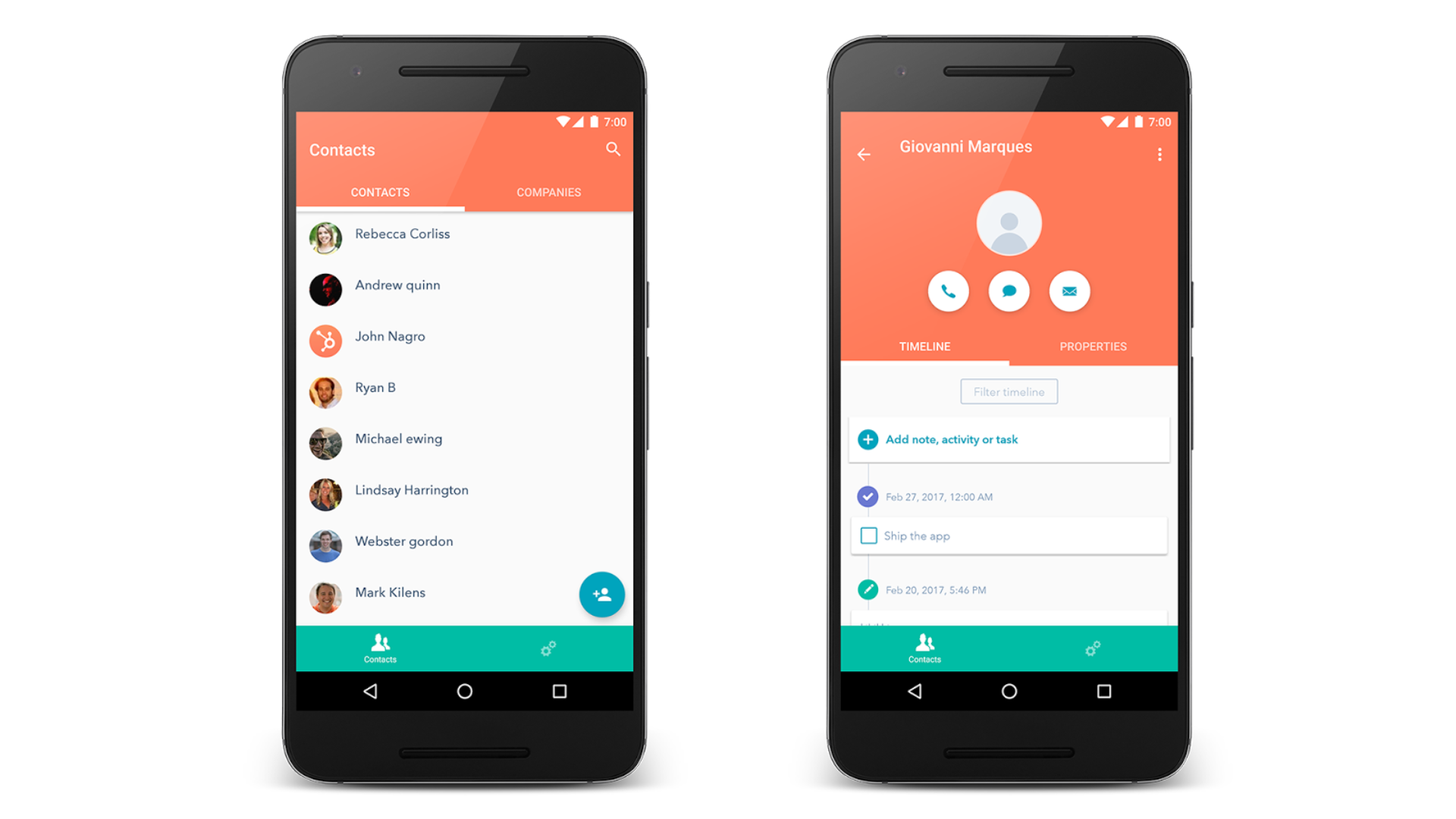
What makes HubSpot CRM a game-changer for sales teams?
HubSpot CRM centralizes customer interactions and sales activities, boosting efficiency by automating routine tasks and providing a complete view of each customer. This allows sales teams to focus more on selling and less on administrative work, leading to more personalized and effective sales interactions.
How can I get started with HubSpot CRM?
To get started, import and organize your contacts, automate routine sales tasks like email sequences, and integrate HubSpot CRM with other tools such as email marketing and customer support software. Keep your CRM strategy updated by exploring new features and capabilities released by HubSpot.
Can HubSpot CRM be integrated with other tools?
Yes, HubSpot CRM integrates with various business tools like email marketing platforms and customer support software. These integrations enhance your sales processes by providing a comprehensive view of customer interactions and allowing for more personalized communication.
THE AUTOMATION
NEWSLETTER
Join 30k+ business owners every Sunday at 5pm for actionable automation tips to kickstart your week.

